How to Use and Understand LinkedIn Private Mode Effectively?
LinkedIn is a powerful tool for professional networking, but there are times when you might want to browse profiles anonymously. Whether you're researching competitors, scouting potential hires, or simply keeping your profile views private, LinkedIn's private mode can be a valuable asset. In this blog post, we'll delve into the world of LinkedIn private mode, explaining how to use it effectively and exploring the situations where it can be most beneficial.
Demystifying LinkedIn Private Mode: What Is It and How Does It Work?
Private mode is a privacy setting that conceals your identity while browsing other users' profiles. When enabled, your name, profile picture, and other personal details remain hidden from the individuals whose profiles you view. Instead, you appear as an "Anonymous LinkedIn Member" or with limited profile characteristics, depending on your chosen settings.
The platform offers three distinct visibility modes:
- Public Mode: In this mode, your full name, headline, and profile picture are visible to others when you view their profiles.
- Semi-Private Mode: This option displays some of your profile characteristics, such as your job title, industry, or company, without revealing your name or full details.
- Private Mode: In private mode, no personal information is shared, and you remain completely anonymous when browsing other profiles.
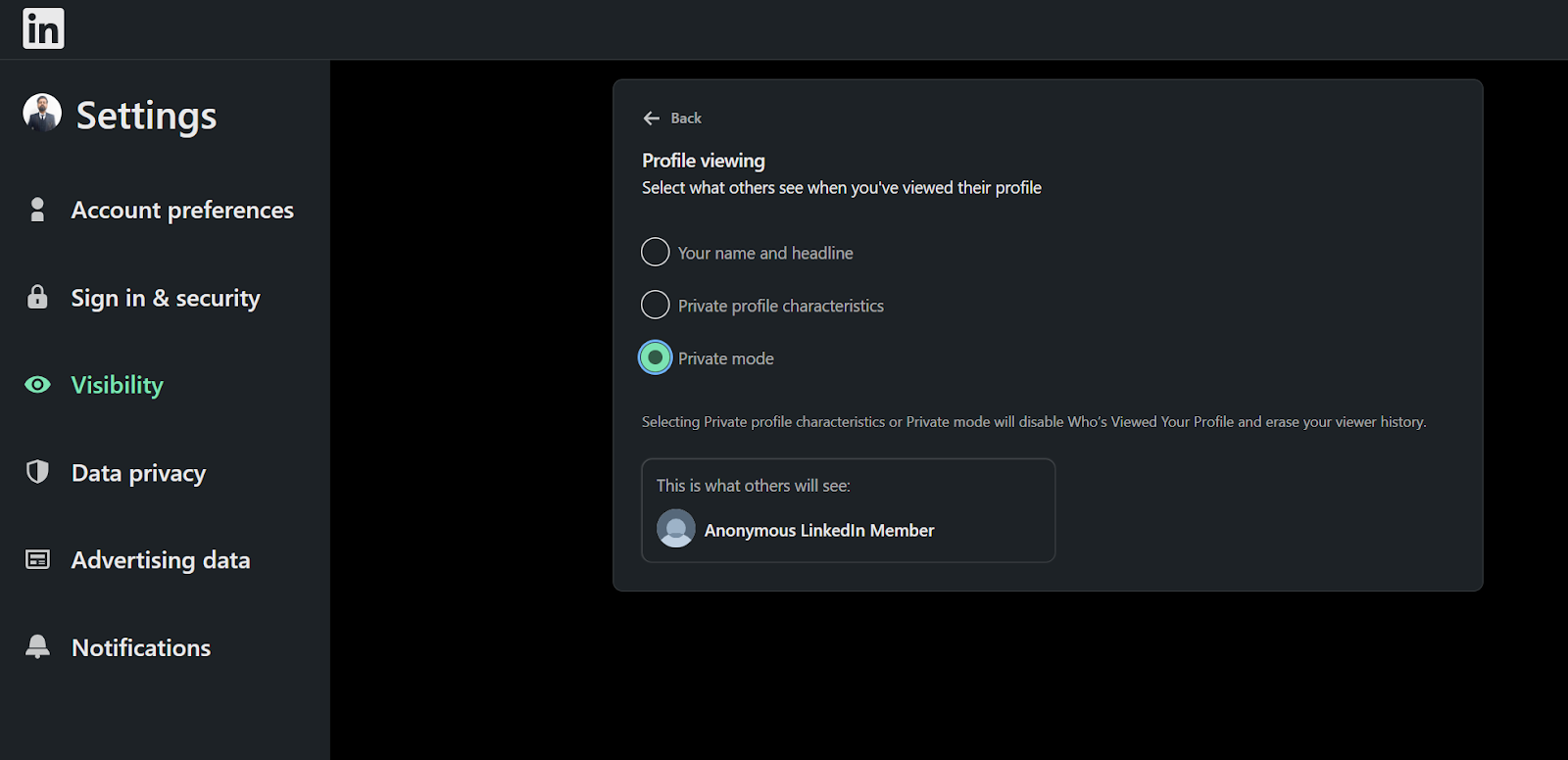
To activate private mode, simply navigate to your account settings, select the "Visibility" option, and choose the "Private Mode" option under "Profile Viewing Options." The process is straightforward and can be easily toggled on or off as per your requirements.
Unleashing the Potential: Key Benefits of Using LinkedIn Private Mode
Leveraging LinkedIn's private mode can unlock numerous benefits, catering to diverse professional needs and preferences. Here are some compelling advantages:
- Discreet Research and Competitive Analysis: Private mode allows you to explore competitors' profiles, study their strategies, and gather valuable insights without raising any red flags or revealing your interest.
- Confidential Job Search: If you're actively seeking new employment opportunities, private mode enables you to browse potential employers' profiles and job listings without alerting your current employer or colleagues.
- Lead Generation and Prospecting: Sales professionals and marketers can leverage private mode to identify and research potential leads or clients without prematurely disclosing their interest, allowing for more strategic outreach planning.
- Candidate Screening: Recruiters and hiring managers can discretely evaluate potential candidates' profiles, ensuring a fair and unbiased assessment before initiating contact.
- Network Optimization: By browsing anonymously, you can study successful profiles within your industry or niche, gleaning insights to enhance your own professional branding and networking strategies.
- Online Privacy and Security: In today's digital age, maintaining online privacy is paramount. Private mode adds an extra layer of protection, shielding your browsing activities from prying eyes and potential threats.
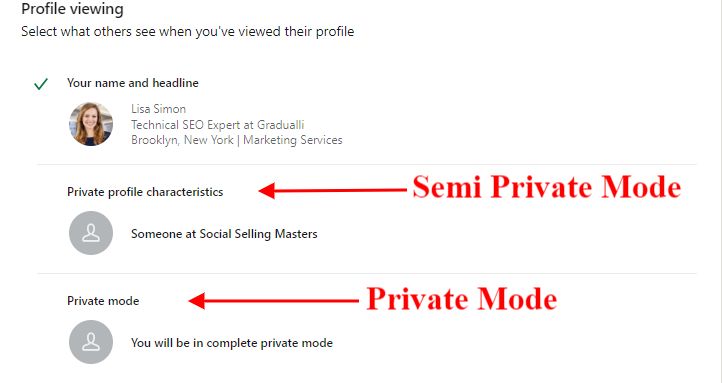
Mastering the Art of LinkedIn Private Mode: Use Cases and Strategies
While the benefits of LI private mode are evident, effectively leveraging its capabilities requires a strategic approach tailored to your specific goals and objectives. Here are some practical use cases and strategies to consider:
1. Optimizing Your LinkedIn Profile
If your LinkedIn profile is still a work in progress or requires optimization, it's advisable to enable private mode while researching and studying successful profiles within your industry or niche. This approach allows you to gather inspiration and insights without inadvertently revealing your unfinished profile to potential connections or employers.
Once your profile is polished and ready to make a strong impression, you can disable private mode and begin actively networking and connecting with others in your field.
2. Growing Your Professional Network
When starting to build or expand your professional network on LinkedIn, private mode can be a valuable ally. By browsing anonymously, you can explore potential connections, assess their profiles, and determine if they align with your networking goals before initiating contact.
This strategic approach ensures that your initial interactions are well-informed and tailored, increasing the likelihood of successful connections and fruitful professional relationships.
3. Lead Generation and Prospecting
For sales professionals and marketers, LI private mode presents an opportunity to conduct discreet research on potential leads or clients. By anonymously browsing their profiles, you can gather valuable insights into their interests, pain points, and professional backgrounds, allowing you to craft more personalized and effective outreach strategies.
Once you've identified promising prospects and developed a tailored approach, you can disable private mode and initiate contact, leveraging the insights gained during your anonymous research phase.
4. Competitive Analysis and Market Research
Staying ahead of the competition is crucial in any industry, and private mode can be a powerful tool in this pursuit. By anonymously exploring your competitors' profiles, you can gain valuable insights into their strategies, messaging, and target audiences without raising suspicion or alerting them to your activities.
This information can then be used to refine your own approach, identify potential gaps in the market, and develop strategies to differentiate your offerings and gain a competitive edge.
5. Talent Acquisition and Recruitment
Recruiters and hiring managers can leverage LI private mode to discretely evaluate potential candidates' profiles, ensuring an unbiased assessment before initiating contact. This approach allows for a more objective evaluation based solely on the candidate's qualifications and professional background, minimizing the risk of unconscious biases influencing the initial screening process.
Once promising candidates have been identified, recruiters can disable private mode and initiate outreach, leveraging the insights gained during the anonymous research phase to craft personalized and compelling recruitment messages.
Striking the Right Balance: When to Use and When to Avoid LinkedIn Private Mode
While LI private mode offers numerous benefits, it's essential to strike the right balance between maintaining anonymity and fostering professional connections. Here are some guidelines to help you determine when to use and when to avoid private mode:
When to Use LinkedIn Private Mode
- Conducting competitive analysis or market research
- Exploring potential job opportunities or employers
- Researching leads or clients for sales and marketing purposes
- Evaluating potential candidates for recruitment
- Optimizing your own LinkedIn profile
When to Avoid LinkedIn Private Mode
- During active networking and connection-building efforts
- When seeking to establish thought leadership or personal branding
- When engaging with existing connections or professional relationships
- When transparency and authenticity are crucial for building trust
Remember, LinkedIn is primarily a professional networking platform, and while private mode can be advantageous in certain scenarios, it should not be overused or become your default browsing mode. Striking the right balance between anonymity and visibility is key to maximizing the platform's potential for building meaningful connections and advancing your professional goals.
Respecting Privacy: Understanding LinkedIn's Guidelines and Best Practices
While private mode offers valuable benefits, it's essential to respect the platform's guidelines and best practices to ensure responsible and ethical usage. Here are some important considerations:
- Avoid Excessive or Inappropriate Use: While private mode is a legitimate feature, excessive or inappropriate use, such as stalking or harassment, is strictly prohibited by LinkedIn's user agreement.
- Respect Intellectual Property: Even when browsing anonymously, it's crucial to respect intellectual property rights and refrain from copying or misusing copyrighted content or proprietary information.
- Maintain Professional Conduct: Private mode should not be used as a means to engage in unethical or unprofessional behavior. Maintain the same level of professionalism and integrity you would in any professional setting.
- Be Mindful of Legal and Regulatory Compliance: Certain industries or professions may have specific regulations or guidelines regarding the use of private browsing modes. Ensure that your usage complies with applicable laws and regulations.
- Consider Privacy Implications: While private mode protects your anonymity, remember that the individuals whose profiles you view may still have access to certain information, such as your general location or industry, depending on your chosen settings.
By adhering to these best practices and guidelines, you can leverage the power of LI private mode while maintaining a respectful and ethical approach to professional networking and online interactions.
Optimizing Your LinkedIn Experience: Combining Private Mode with Premium Features
For users seeking even more advanced features and insights, LinkedIn offers premium subscription plans that can further enhance your experience when combined with private mode. Here are some notable benefits of upgrading to a premium account:
- Access to LinkedIn's Advanced Search Filters: Premium accounts provide access to more powerful search filters, allowing you to refine your searches and identify highly targeted prospects or candidates while browsing anonymously.
- Detailed Profile Insights and Analytics: Premium users can access detailed analytics and insights about the profiles they view, even when browsing in private mode. This information can be invaluable for market research, competitive analysis, and lead generation efforts.
- Expanded Visibility into Profile Views: While private mode conceals your identity from others, premium users can still access insights into who has viewed their profile, even when those individuals were browsing anonymously.
- InMail Credits and Advanced Messaging Features: Premium accounts include InMail credits, enabling you to directly message potential connections or prospects, even if you're not connected on the platform. This can be particularly useful when combined with the insights gained from anonymous browsing.
By combining the power of LI private mode with the advanced features and insights offered by premium subscriptions, you can unlock a comprehensive suite of tools to enhance your professional networking, research, and lead generation efforts.
Balancing Privacy and Networking: Strategies for Effective Transition
While LI private mode offers numerous benefits, it's essential to recognize that the platform's primary purpose is professional networking and connection-building. To strike the right balance and maximize the platform's potential, consider implementing the following strategies:
- Optimize Your Profile Before Disabling Private Mode: Before deactivating private mode and increasing your visibility, ensure that your LinkedIn profile is fully optimized and presents a compelling professional narrative. This includes crafting an attention-grabbing headline, a comprehensive summary, and detailed work experience and accomplishments.
- Leverage Insights for Personalized Outreach: After conducting anonymous research on potential connections or leads, use the insights gained to craft personalized and compelling outreach messages. This approach significantly enhances the probability of making successful connections and boosting engagement.
- Alternate Between Private and Public Modes: Consider alternating between private and public modes based on your specific goals and objectives. For example, you may want to enable private mode during initial research phases and then switch to public mode when actively networking or seeking new opportunities.
- Foster Authentic Connections: Once you've established connections, prioritize fostering authentic relationships by engaging with their content, sharing valuable insights, and participating in meaningful discussions. This approach can lead to more fruitful professional relationships and opportunities.
- Embrace Thought Leadership and Personal Branding: While private mode can be valuable for research and analysis, consider leveraging LinkedIn's public-facing features to establish thought leadership and enhance your personal brand. This can include publishing insightful articles, sharing industry insights, and participating in relevant discussions and groups.
By implementing these strategies, you can effectively balance the benefits of LI private mode with the platform's core purpose of professional networking and connection-building, maximizing your chances of success and growth within your industry or niche.
Navigating Privacy Concerns: Addressing Common Questions and Misconceptions
As with any feature that involves privacy and anonymity, LI private mode has sparked various questions and misconceptions among users. Here, we address some of the most common concerns and provide clarity on the realities of this feature:
1. Can LinkedIn Premium Users See Private Mode Viewers?
No, even LinkedIn Premium users cannot see the identities of individuals who have viewed their profiles while in private mode. This is a core part of LinkedIn's privacy policy and ensures that private mode browsing remains truly anonymous.
2. Is LinkedIn Private Mode Available Only for Premium Accounts?
No, LinkedIn private mode is available to all users, regardless of whether they have a free or premium account. However, premium users do gain access to additional features and insights that can complement the use of private mode, as discussed earlier.
3. Can Others Block or Prevent You from Viewing Their Profiles in Private Mode?
No, there is no way for other LinkedIn members to block or prevent you from viewing their profiles while in private mode. This feature is designed to protect your anonymity, and others cannot circumvent or override it.
4. Does Private Mode Erase Your Viewer History?
Yes, enabling private mode on a free LinkedIn account will erase your viewer history, meaning you won't be able to see who viewed your profile during the time you were browsing anonymously. However, this history will be restored once you disable private mode.
5. Can You See Who Viewed Your Profile While in Private Mode?
No, if you have a free LinkedIn account and enable private mode, you will not be able to see who viewed your profile during that time. This is a trade-off for maintaining your anonymity while browsing. Premium users, however, can still access this information, even for anonymous viewers.
By addressing these common questions and misconceptions, we aim to provide clarity and transparency regarding the capabilities and limitations of LinkedIn private mode, empowering users to make informed decisions about its usage.
Staying Ahead of the Curve: Future Developments and Trends
As with any technology or platform, LinkedIn and its features are constantly evolving to meet the changing needs of users and adapt to emerging trends. Here are some potential future developments and trends that may shape the future of LinkedIn private mode:
- Enhanced Privacy Controls: As privacy concerns continue to gain prominence, LinkedIn may introduce more granular controls and settings for private mode, allowing users to fine-tune their anonymity preferences and further safeguard their online identities.
- Integration with Artificial Intelligence (AI): AI technologies could potentially be integrated into LinkedIn's private mode, enabling more sophisticated and personalized recommendations for profile browsing, lead generation, and competitive analysis based on user preferences and behavior patterns.
- Increased Focus on Data Privacy and Compliance: With data privacy regulations becoming more stringent globally, LinkedIn may further strengthen its privacy policies and implement additional measures to ensure compliance with relevant laws and regulations, potentially impacting the functionality and usage of private mode.
- Expansion of Premium Features: LinkedIn's premium subscription offerings may continue to evolve, introducing new features and capabilities that complement or enhance the use of private mode for professional networking, research, and lead generation.
- Integration with Virtual and Augmented Reality (VR/AR): As VR and AR technologies continue to advance, LinkedIn may explore integrating these immersive experiences into its platform, potentially offering new ways to leverage private mode for virtual networking, simulated job interviews, or interactive career exploration.
By staying informed about these potential developments and trends, users can proactively adapt their strategies and ensure they continue to leverage LinkedIn private mode effectively, while maintaining compliance with evolving privacy standards and regulations.
Conclusion
LinkedIn private mode is a powerful tool that offers numerous benefits for professionals across various industries and career stages. From discreet research and competitive analysis to confidential job searches and effective lead generation, this feature empowers users to navigate the professional landscape with increased privacy and strategic advantage.
However, it's crucial to strike the right balance between anonymity and visibility, respecting LinkedIn's guidelines and best practices while fostering authentic connections and professional relationships. By combining private mode with premium features, optimizing your profile, and implementing effective transition strategies, you can unlock the full potential of this invaluable resource.
Remember, as with any technology or platform, LinkedIn and its features will continue to evolve, presenting new opportunities and challenges. Stay informed, adapt your strategies, and embrace the power of LinkedIn private mode to propel your professional journey to new heights.
But what if you need to go beyond simple anonymous browsing? This is where LinkedoJet comes in. LinkedoJet is a powerful suite of automation tools designed to supercharge your LinkedIn experience. Want to connect with hundreds of potential leads without the hassle of manual outreach? LinkedoJet can help. Need to analyze vast amounts of profile data to identify the perfect candidates? LinkedoJet has the tools you need.
