LinkedIn is a powerful networking platform that allows professionals to connect, collaborate, and grow their networks. However, to prevent spam and ensure meaningful interactions, LinkedIn has set various limitations on connection requests and messages. In this blog, we’ll explore the LinkedIn connection limit, message character limits, best practices, and strategies to optimize your networking efforts.
LinkedIn Connection Limits
1. LinkedIn Connection Request Limits
LinkedIn has imposed restrictions on the number of connection requests you can send. The LinkedIn connection request limit is designed to prevent excessive outreach and ensure genuine connections. If you exceed the limit, your account may be temporarily restricted from sending further requests.
LinkedIn also tracks your acceptance rate. If too many of your requests go unanswered or are declined, LinkedIn may further reduce your allowed requests.
2. Weekly Connection Limit on LinkedIn
One of the most frequently asked questions is: What is the weekly connection limit on LinkedIn? While LinkedIn does not officially disclose an exact number, most users experience a limit of around 100 connection requests per week. This LinkedIn weekly connection limit helps maintain a balance between networking and preventing spammy behavior.
If you reach your weekly limit, you must wait until the next cycle before sending more requests. Exceeding the limit frequently can lead to LinkedIn imposing stricter rules on your account.
3. LinkedIn Connect Limit for Free & Premium Users
Your LinkedIn connect limit may vary based on your account type. Free users often have stricter limits compared to LinkedIn Premium users, who may be allowed slightly higher numbers of connection requests. Additionally, Sales Navigator users may experience even higher limits.
4. Limit Connections LinkedIn: Why It Matters
LinkedIn also has an overall limit on connections, capping the total number of connections a user can have at 30,000. If you reach this limit, you will not be able to send or accept new connection requests unless you remove some existing connections. However, after reaching this limit, you can still have unlimited followers who can see your updates.
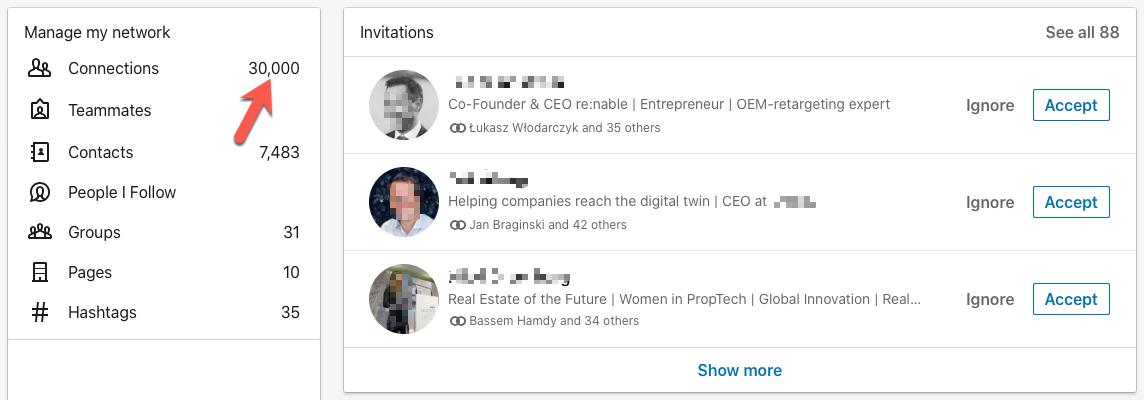
LinkedIn Connection Request Character Limits
1. LinkedIn Connection Request Character Limit
When sending a connection request, you have an opportunity to include a personalized note. The LinkedIn connection request character limit is 300 characters, meaning you should keep your message concise and to the point.
2. LinkedIn Connect Message Character Limit
The LinkedIn connect message character limit is the same as the connection request limit—300 characters. Crafting a short yet engaging message is key to increasing your acceptance rate. Adding mutual interests or a reason for connecting can increase the chances of your request being accepted.
3. LinkedIn Connection Message Character Limit
If you want to send a message after connecting, the LinkedIn connection message character limit varies. For standard LinkedIn messages, the limit is 1,900 characters, while InMail messages can have up to 2,000 characters.
Additionally, group messages and event invitations have their own character limits. Keeping messages clear and to the point helps maintain engagement.
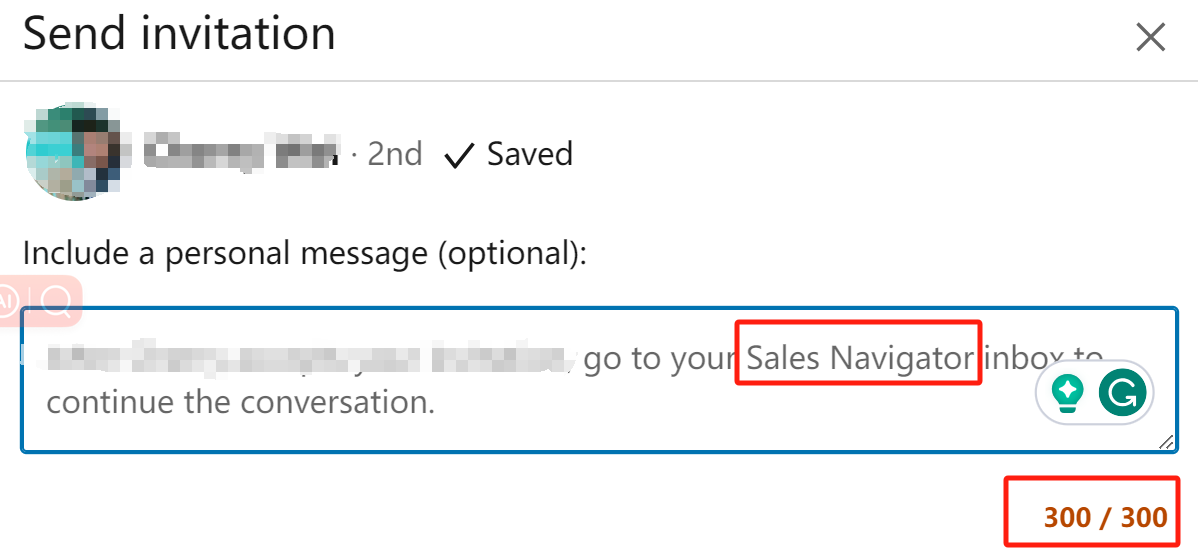
Strategies to Optimize LinkedIn Networking
To make the most of your LinkedIn outreach while staying within the limits, follow these best practices:
- Personalize Your Connection Requests – Since you have a 300-character limit, include the recipient’s name and mention a common interest or professional reason for connecting.
- Avoid Sending Too Many Requests at Once – Stick to the weekly connection limit on LinkedIn to prevent restrictions on your account.
- Engage with Connections Before Sending Requests – Comment on their posts, like their updates, and create familiarity before sending a request.
- Monitor Your Sent Requests – Withdraw pending requests that have been ignored for weeks to free up space for new connections.
- Use LinkedIn Premium Wisely – If you need more outreach flexibility, consider upgrading to a LinkedIn Premium plan.
- Optimize Your LinkedIn Profile – A complete and well-presented profile increases your chances of getting connection requests accepted.
- Leverage LinkedIn Groups – Engage in relevant LinkedIn groups where you can connect with professionals in your industry without sending direct connection requests.
- Follow Instead of Connecting – If you hit your connection limit, you can still follow people and engage with their content without sending a request.
Use InMail for Outreach – If you need to reach out beyond your network, LinkedIn’s InMail feature allows you to send direct messages to people you are not connected with.
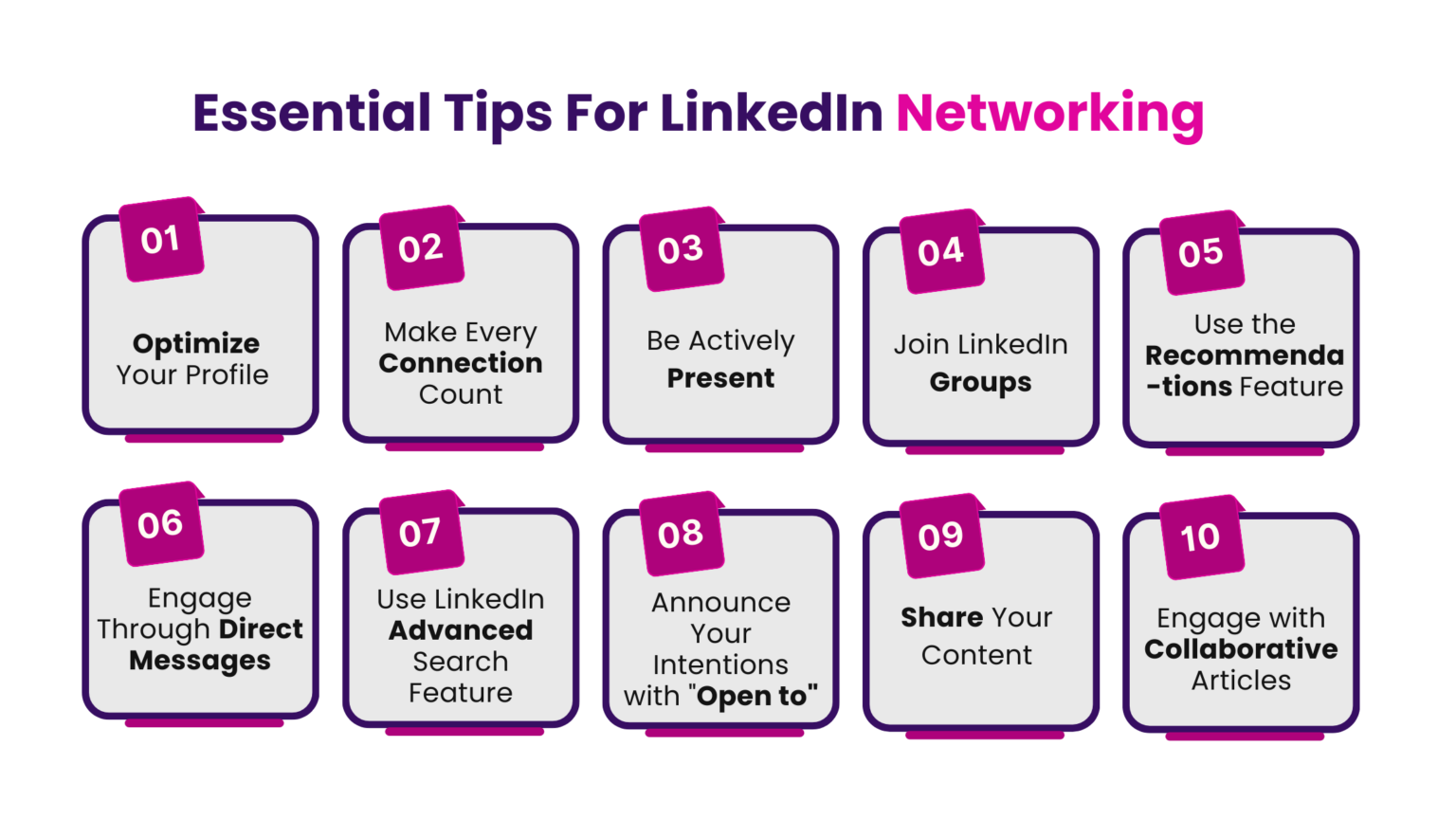
Conclusion
Understanding the LinkedIn connection request limit, LinkedIn connect limit, and LinkedIn weekly connection limit is crucial for effective networking. By crafting engaging connection messages within the LinkedIn connection request character limit, you can maximize your outreach efforts while staying within LinkedIn’s guidelines.
Are you looking for an easier way to manage your LinkedIn outreach while staying compliant with limits? LinkedoJet helps automate your LinkedIn connections and messages efficiently. Start optimizing your LinkedIn networking today!
