Are you tired of sending out messages that are so generalized and meaningless that they never get noticed on LinkedIn? Find InMail Ninja and develop a skill for the preparation of customized, catchy messages that will help you create opportunities for interviews. Our blog is your secret weapon, complete with ideas, methods, and authentic scenarios, so you are the one that individuals will remember and connect with by contacting hiring managers directly. In this blog, we will understand how to write LinkedIn InMail Templates and how to use them.
Understanding LinkedIn InMail
LinkedIn InMail is a paid feature that allows users to send messages to other members even if they're not connected. This gives job seekers a chance to reach out to decision-makers and showcase their abilities and drive.

The Power of InMail
Users see LinkedIn InMail as an add-on to other ways members can talk on the social network. When someone sends a message to another member, they don't need to worry if that person is in their network or not. This opens up a great chance for every job hunter to get in touch with top brass and enthusiastically prove their value.
InMail open rates are super high, which means they're good for getting in touch with people for a reason. This is a big deal for job hunters. When you do it right, InMail lets you:
- Get past gatekeepers and talk to hiring managers yourself
- Show potential bosses you're eager and take initiative
- Learn about company culture and what jobs need
- Grow your work connections, which could lead to jobs down the road
When to Use InMail
InMail is a great tool, but you need to use it. Think about sending an InMail when:
- You've spotted a job that's a perfect match for your abilities
- You're curious about a company's workplace culture
- You're looking to get insights from people in the industry
- You've tried other ways to reach out without success
Keep in mind, each InMail credit is precious so ensure your message is well-written and has a clear purpose.
Writing an InMail That Gets Results
A good InMail can open doors to new job prospects. Here's how to write messages that catch the eye of recruiters and hiring managers.
How to Create Eye-Catching Subject Lines?
The subject line is the first thing people see so it needs to pack a punch. Keep it short, relevant, and interesting. Here are some examples:
- "Skilled [Job Title] Looking for Chances at [Company Name]"
- "Your Recent [Project/Achievement] Caught My Eye - Can We Talk?"
- "We Both Care About [Industry Trend] - Let's Chat"

Don't use boring subject lines like "Job Inquiry" or "Looking for Work." Instead, make your subject fit the person you're writing to and your specific situation.
Starting Off Strong
After you've grabbed their attention with the subject line, your first paragraph needs to keep them interested. Begin by:
- Bringing up someone you both know or something you have in common
- Talking about a recent success or news from their company
- Pointing out something specific in their profile that you liked
For example: "I read your recent article about sustainable manufacturing practices. As an engineer who cares about eco-friendly design, I found your company's dedication to new ideas inspiring."
Showing Your Worth
The main part of your message should explain why you're writing and what you offer. Focus on:
- Skills and experiences that match what the company needs
- Specific accomplishments that show what you can do
- How your unique view can help them reach their goals
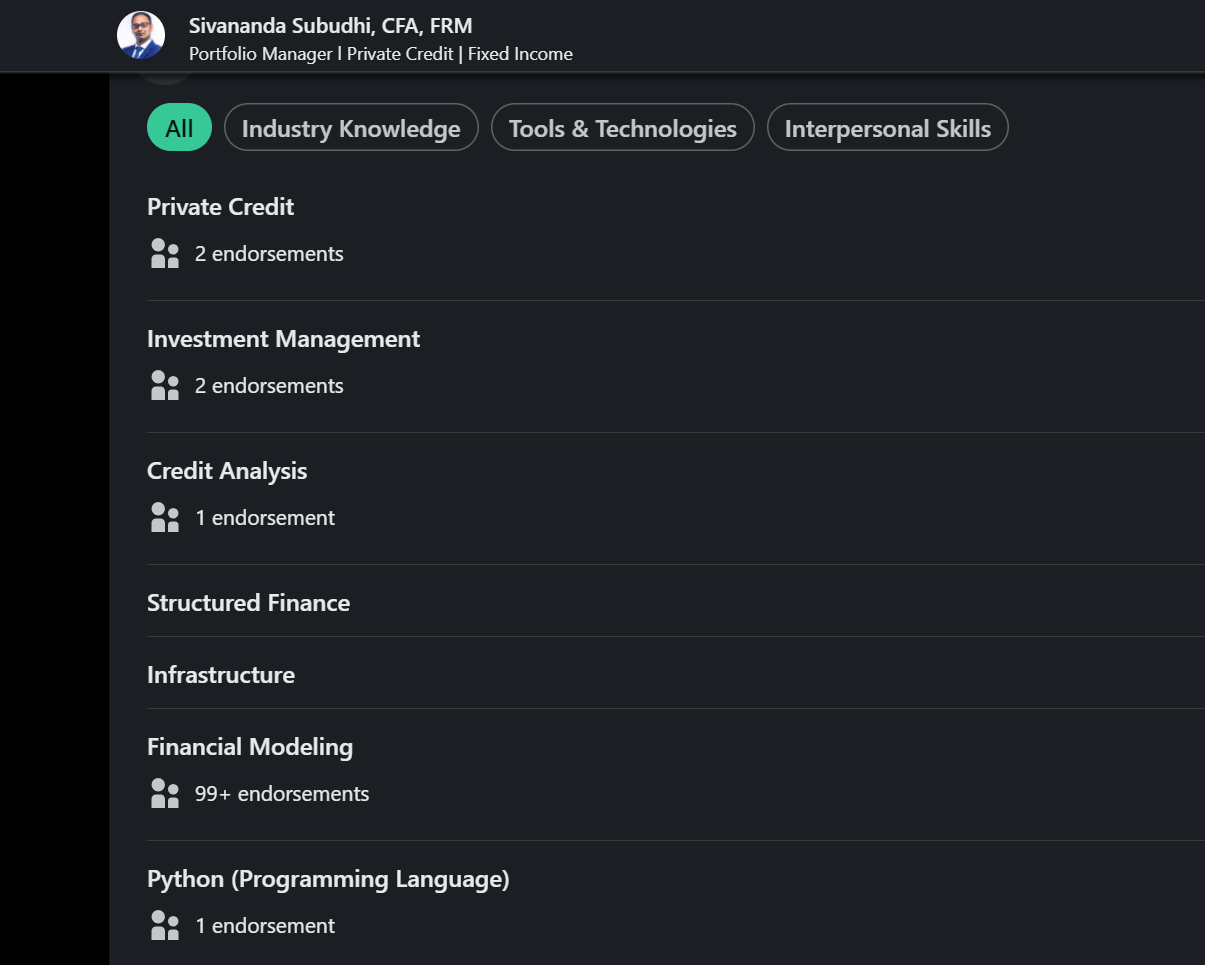
Give real examples and measurable results when you can. For ex: "Currently, I have set up a new system to manage inventory that reduces waste by 30% and boosts efficiency by 25%."
Finish with a Clear Next Step
End your message with a specific action you want the reader to take. This could be:
- A quick call to talk about job possibilities
- Asking about what it's like to work at the company
- Suggesting you stay in touch
Be upfront about what you want, but don't push too hard. You can say: "I would like to hear more about the good stuff your team is working on. Would you have 15 minutes next week to chat about how I might help you reach your goals?"
LinkedIn InMail Templates for People Looking for Jobs
Here are six LinkedIn InMail templates that can help job hunters apply for positions or reach out to recruiters:
Template 1: Straightforward Job Application
Subject: Interested in [Job Title] Role
Hey [Recruiter's Name],
Hope you're doing great! I just saw the [Job Title] opening at [Company Name] and I'm keen to throw my hat in the ring. Given my experience in [Your Field/Expertise], I think I could bring a lot to the table.
Would you be up for a chat about this role sometime soon?
Thanks a bunch!
Cheers, [Your Name]
Template 2: Networking Introduction
Subject: Reaching Out to a Fellow Pro
Hi [Recipient's Name],
I saw we both like [Industry/Field] and wanted to get in touch. I'm looking for new jobs in [specific area] and would like to know about your time at [Company Name].
Thanks for thinking about my request!
All the best, [Your Name]
Template 3: Showing Interest in Company Culture
Subject: Looking into Jobs at [Company Name]
Hey [Recruiter's Name],
I like [Company Name] because it cares about [specific value or mission]. I'm on the hunt for jobs in [specific role or area] and want to find out more about how your team works.
Can we talk about any jobs you might have open?
Best, [Your Name]
Template 4: Request for a Referral
Subject: Can you refer me for [Job Title]?
Hey [Contact's Name],
How are things? I'm pretty excited about the [New Job Title] job at [New Company Name]. If you're okay with it, I would like your referral or any suggestion you have for applying.
Thanks a ton for your help!
Take care,
Template 5: Checking In After Applying
Subject: Touching Base About [Job Title] Application
Hi [Recruiter's Name],
I want to inquire about my application for the [New Job Title] role I sent on [Mention date]. I am excited about the opportunity to work with you and think my experience in [Skills/Experience] matches what you're looking for.
I'm looking forward to hearing back!
All the best, [Your Name]
Template 6: Informational Interview Request
Subject: Can we chat about your work at [New Company Name]?
Hello [Recipient's Name],
I hope you are doing good! I am planning to start a career in [field/industry] and would like to learn from your time at [New Company Name]. Can we connect and talk for a few minutes?
Thanks for thinking about it!
Best wishes, [Your Name]
These six LinkedIn InMail templates will give you an idea of how to approach recruiters.
Customizing Your Strategy
There's no universal approach to InMail. Making changes to your message to better fit the recipient and the particular situation is key to getting good results.
Getting to Know Your Recipient
Before reaching out to a specific person, do your research first. Check out their:
- LinkedIn profile to see their job history and mutual connections
- Latest posts or articles they've put out there
- Company website
This information will help you increase personalization and show you're interested.
Changing Tack for Different Positions
Change your approach based on who you are trying to contact:
- Recruiters: Show your skills and why you are suitable for this Job
- Hiring managers: Show what value can you add to the field.
- Potential mentors: Show why you look up to their career and ask for tips
Adjust your words and topics to click with each kind of reader.
Industry-Specific Things to Keep in Mind
Each field has its own rules and wants. Think about these:
- Tech: Point out which coding languages or tools you know
- Creative jobs: Add links to your work samples or portfolio
- Finance: Stress your number-crunching skills and grasp of market shifts
When you get what matters in each field, your message will pack more punch.
Common Mistakes to Avoid
- Stiff Talk: Being professional is important, but sounding like a robot can make you seem fake. Maintain a balance between being professional and friendly.
- One-Size-Fits-All Messages: Sending the same message to everyone is a surefire way to be ignored. Put some effort into making each message unique.
- Asking for Too Much: Remember, this is your first time talking, do not ask for something big like a Job. Start by building a connection.
- Not Proofreading: Typos and poor grammar can damage your image.
How to Follow Up the Right Way
Sending an InMail marks the start of your outreach. Thinking and understanding how to follow up can increase your chances of success.
When to Follow Up
If you don’t get a reply, feel free to drop another message in about a week. Keep it short and friendly, just to show you’re still interested.
Balancing Professionalism and Persistence
It’s totally fine to follow up, but don't come on too strong. If you don’t hear back after two tries, it might be time to shift your focus to other connections.
Managing Responses
When you get a reply, answer professionally. Thank them for their time and be ready to talk more or do what they suggest next.
Using InMail to Network
InMail isn't just for applying for jobs. It's also a great way to network and build important work relationships.
Getting in Touch with Industry Experts
You should prefer sending InMails to the industry leaders, and letting them know what you think about their recent work or asking them about new trends in the industry.
Looking for a Mentor
InMail can work well to start mentor relationships. Contact possible mentors with exact questions or areas where you want help.
Building Long-Term Relationships
Keep in mind that networking aims to create relationships that benefit both parties. Find opportunities to add value to your connections, not just what you can get from them.
Making Your LinkedIn Profile Better
Your InMail efforts will work better if your LinkedIn profile looks polished and professional. Here are some tips:
Writing a Headline That Grabs Attention
Your headline should include more things than just your job title, it should be unique or what you want to achieve in your career.

Creating a Summary That Draws People In
Write a summary of your professional life. Highlighting your main skills, experiences, and what motivates you in your work.
Showing Off What You've Achieved
Skip listing your job duties. Instead, spotlight concrete achievements and put numbers to your results when you can.
Getting Recommendations
Good endorsements from workmates and bosses can pump up your credibility. Don't hesitate to ask for them.
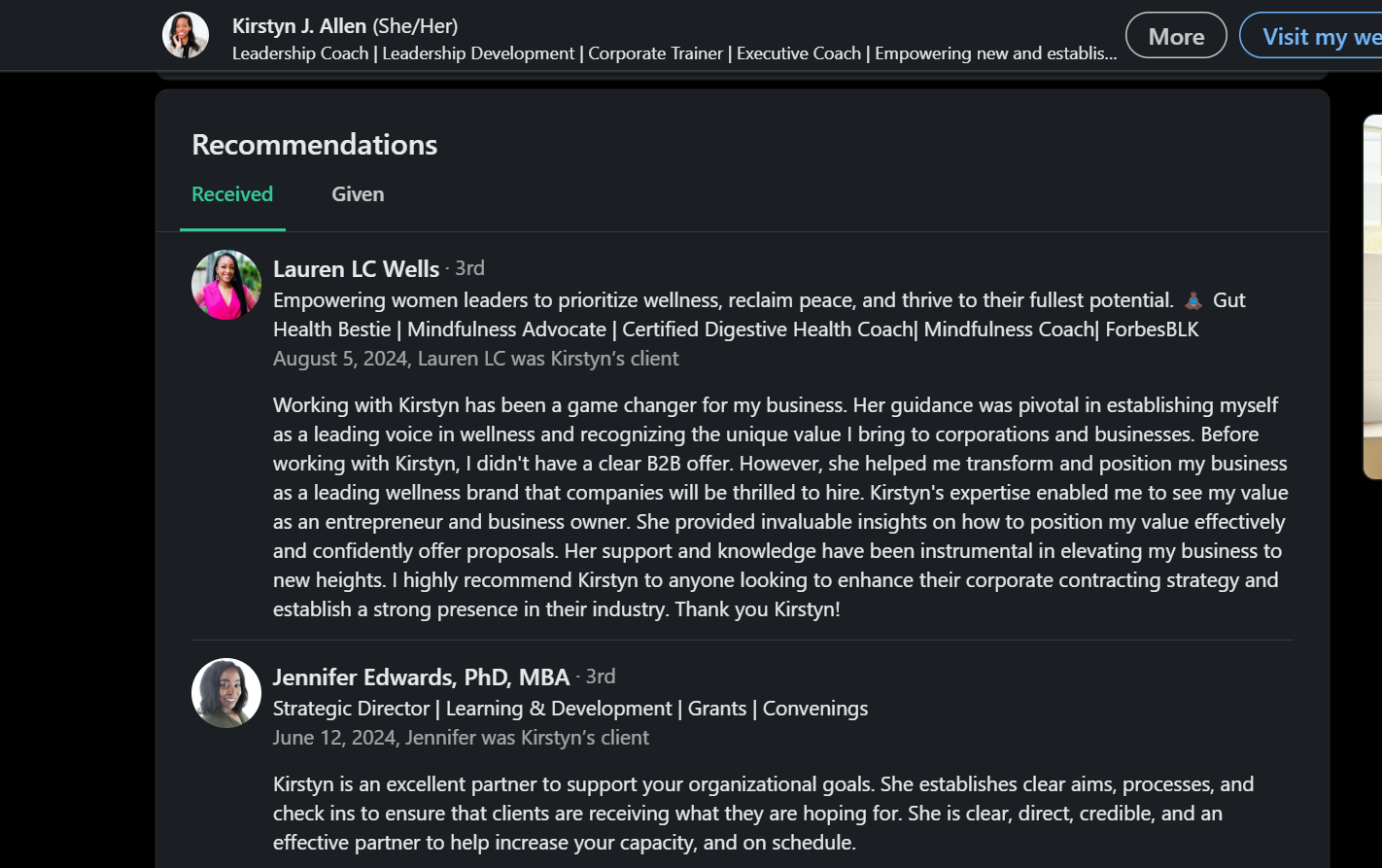
Checking Progress and Tweaking Your Plan
Check your InMail outreach regularly, and change your methods accordingly.
Keeping an Eye on Response Rates
Make note of how many InMails you send out and how many replies you get. This will help you see how well your messages are working.
Looking at What's Effective
Look at which kinds of messages work best. Is it your subject line? Your call-to-action? Use this info to make your approach better.
Keep Getting Better
The job market and networking scene keep changing. Be ready to learn and change how you do things based on what happens and what people tell you.
Doing the Right Thing When Using InMail
InMail is a strong tool, but you need to use it the right way and be a good person about it.
Caring About Privacy
Keep in mind that you're talking to people in their own space. Be nice about their time and privacy.
Being Honest and Clear
Be honest in all your messages. Lying about yourself or what you want can hurt your work reputation.
Knowing LinkedIn's Rules
Learn LinkedIn's terms of service and InMail rules to make sure you're using the site the right way.
Smart InMail Tricks
After you get good at the basics, try these clever methods to make your InMails even better.
Picking the Right Time
Studies show that InMails sent on weekdays Tuesday to Thursday often get more replies. Try sending at different times to see what works best for the people you want to reach.
Adding Pictures and Videos
Think about adding useful links, pictures, or even quick video clips to make your InMail pop. Just make sure any extras you include are work-appropriate and add something to what you're saying.
Making the Most of LinkedIn Groups
Getting involved in LinkedIn groups that matter to your field can give you more to talk about when you reach out via InMail. Bring up groups you're both part of as a way to connect in your messages.
To Wrap Up, LinkedIn InMail Application Template
Getting good at LinkedIn InMail can boost your job hunt and networking. When you write personal engaging messages and stick to what works best, you open up chances for new jobs and make important work connections. Keep in mind, that doing well with InMail takes practice and always making your approach better. Don't give up, be yourself, and always try to give something useful in your chats. Now that you have these tips, you're ready to make the most of this strong networking
