LinkedIn is the go-to platform for professional networking, job hunt and personal branding. However, this is not for everyone. Whether you find the platform as well, there is concern for privacy, or simply don’t see the value in maintaining a profile, consider removing your LinkedIn account. In this guide we will go to you why you want to delete your account and provide a step-by-step process to do so.
Why Close LinkedIn Account?
Before taking the plunge and deleting your LinkedIn account, it’s essential to understand the reasons behind such a decision. Let’s delve into some of the key reasons behind this decision:
It Requires Time
Maintaining a link profile is not as easy as creating an account and leaving it. To get to the maximum from the platform, you must actively connect to others, post regular updates and keep the profile polished and up to date. For busy professionals it can be a difficult and time -consuming task. If the time spent on LinkedIn overhaul the benefits, it may be the best course of action.
Competition Can Be Boring
In competing industries, LinkedIn appears to be like an endless race for visibility. Seeing persistent peers promoters, declining new jobs or sharing your latest achievements can lead to unnecessary pressure and give rise to feelings of insufficiency. If continuous comparison affects your mental health, removing the linked -up account can provide a lot of relief.
Do not use your potential customer or LinkedIn
All industries do not depend on Linkediin to create a relationship or generate potential customers. If your goal is not active on the market platform, it cannot provide more returns to customize the profile and network. In such cases, focusing on other marketing channels can be more productive use of your time.
Your Privacy Could Be at Stake
In today's digital age, privacy is increasing concern, and linked is no exception. Your personal information, work history and professional connections appear to all extensive target groups. Even with privacy settings in place, data violations and unauthorized computer scraping of risk. If you are worried about your online footprint, it may be the right step to close the linked account.
Spam Message
As your LinkedIn network grows, there are a number of unwanted messages. From generic connection requests to sales places and fishing efforts.
6 Steps to Delete a LinkedIn Account
If you’ve made up your mind, follow these steps to delete your LinkedIn account:
- Log in to Your LinkedIn Account:
- Visit LinkedIn.com and sign in with your credentials.
- Access Account Settings:
- Click on your profile icon in the top right corner of the page, then choose "Settings & Privacy" from the dropdown menu.
- Navigate to Account Preferences:
- In the "Account Preferences" tab, scroll down until you find "Account Management."
- Select Close Account:
- Click on "Close Account" and choose the reason for leaving from the provided list. LinkedIn may prompt you for feedback, but this step is optional.
- Confirm Your Decision:
- Enter your password when prompted to confirm your decision.
- Goodbye, LinkedIn:
- Click "Close Account" one final time, and you’re done. Your LinkedIn delete account process is now complete. Keep in mind that LinkedIn gives you a 14-day grace period to reactivate your account if you change your mind.
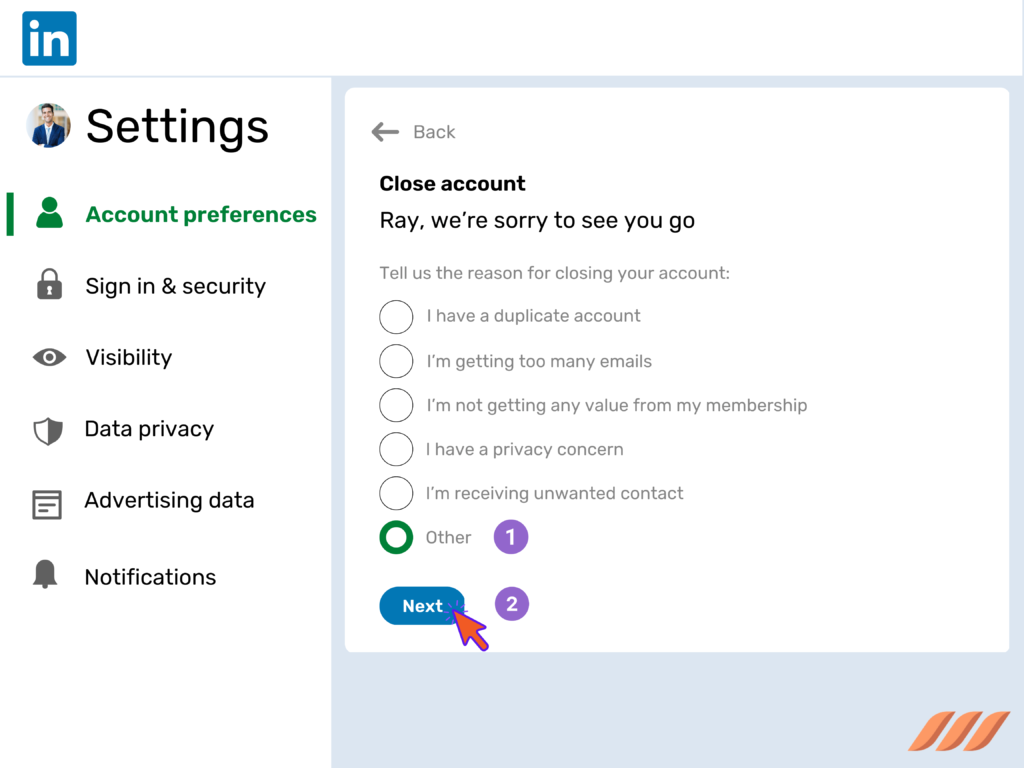
How to Delete LinkedIn Account on My Phone?
Deleting a LinkedIn account on your phone is just as easy. Follow these steps:
- Open the LinkedIn app and press your profile picture.
- Go to "Settings," then "Account Referts."
- Scroll down and select "Close Account".
- Follow your signals and confirm your password.
- Tap "Done" to complete your LinkedIn account Delete process.
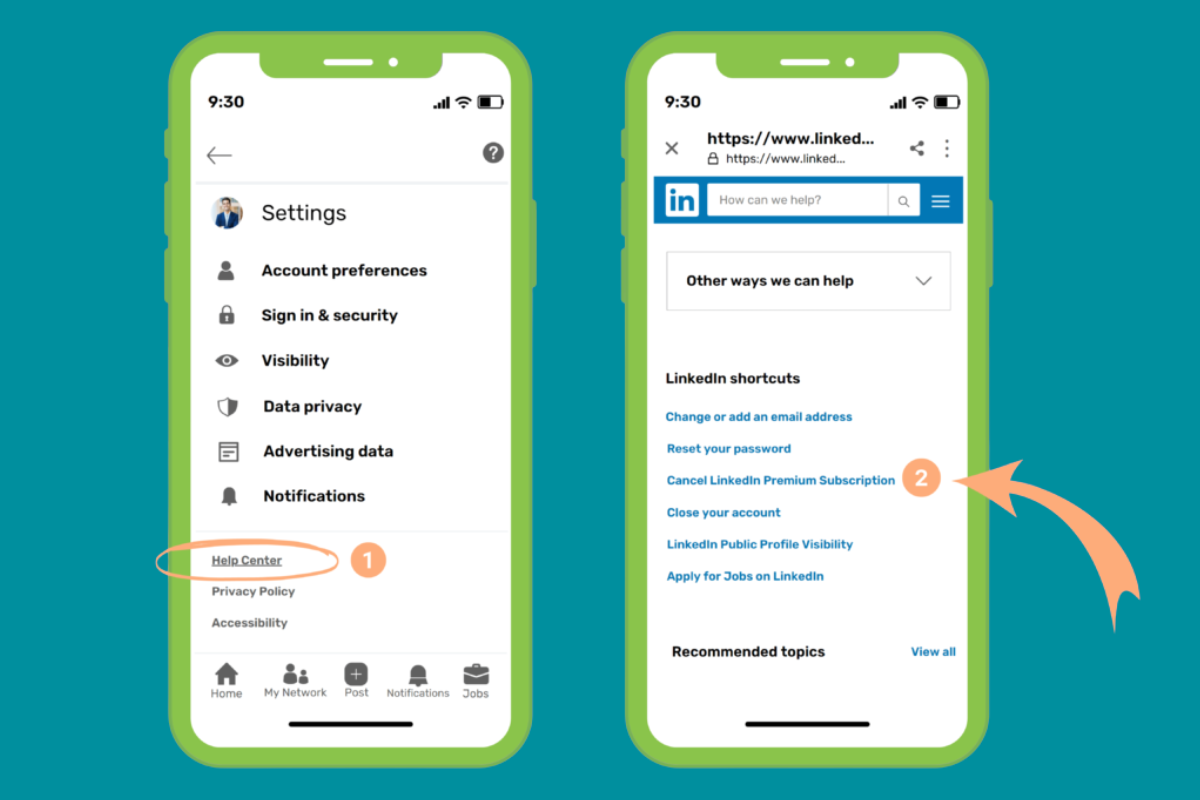
How to Backup LinkedIn Data Before Deleting Your Account?
Before deleting your LinkedIn account, it’s a good idea to back up your data. Here’s how:
- Navigate to "Settings & Privacy" on your desktop or mobile device.
- Under the "Data Privacy" section, click on "Get a copy of your data."
- Select the information you want to download, such as connections, messages, profile material and activity history.
- Click "Request archive". LinkedIn will send you a link to download your data, which can take the process up to 24 hours.
Backing up your data ensures that you retain valuable information even after closing your account.
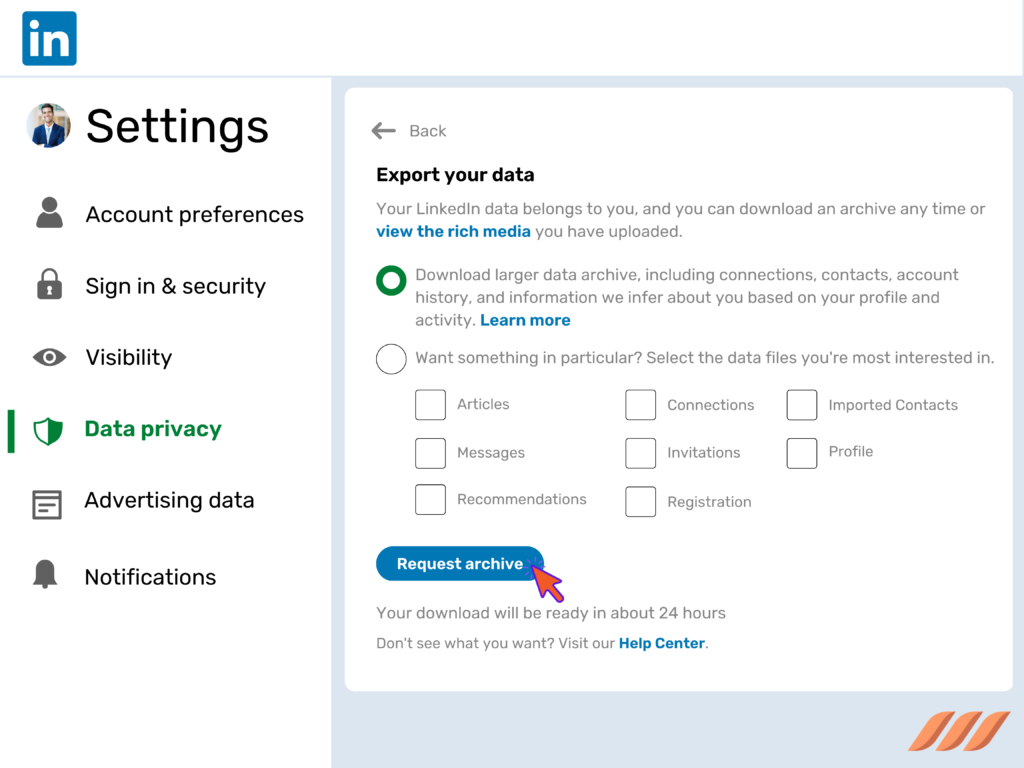
How to Cancel LinkedIn Premium?
If you’re a LinkedIn Premium user, you’ll need to cancel your subscription before deleting your account:
- Go to "Settings and Privacy".
- Click "Membership and Payment".
- Select "Manage Premium Accounts".
- Follow the cancellation signals to eliminate your membership.
- Once the Premium membership is canceled, you can continue to close your account.
Note: You can only delete your LinkedIn account after your Premium subscription has been fully canceled. If not done, you may continue to incur charges.
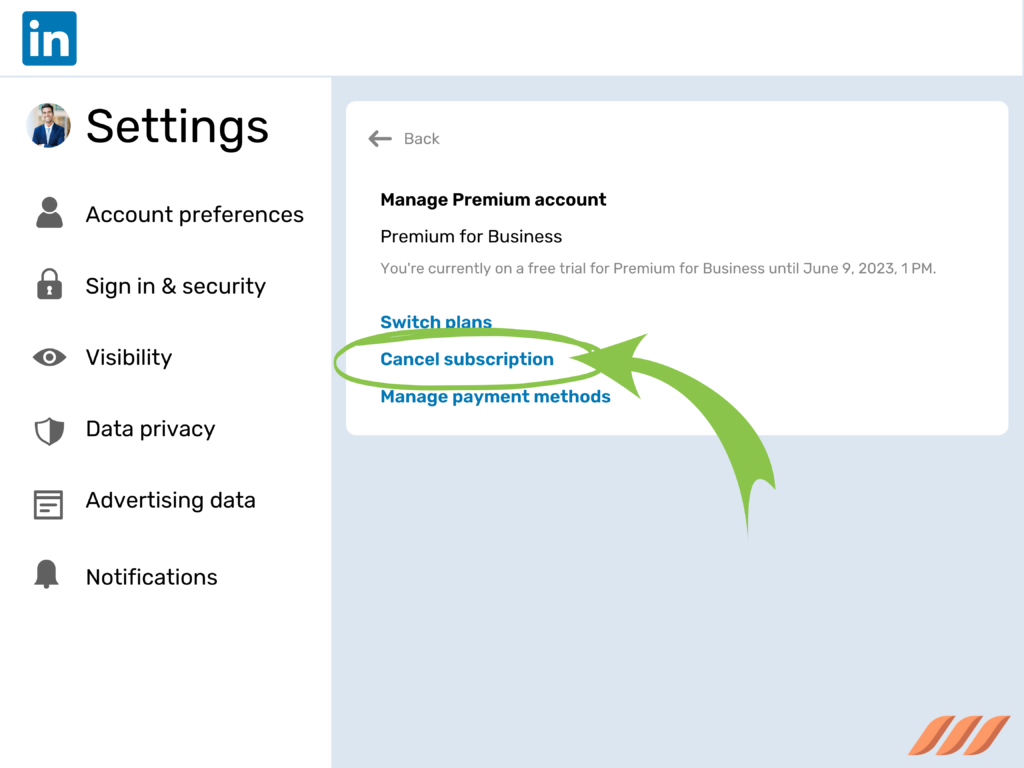
Why You Shouldn’t Delete Your LinkedIn Account
Before making your final decision, it’s worth considering the benefits of keeping your LinkedIn profile active:
- Professional Networking: LinkedIn Industry is a valuable tool for making connections and creating professional conditions.
- Job opportunities: Recruiters actively use Linkediin to scout for talent. Removing the LinkedIn account can mean disappearing from a potential job offer.
- Individual branding: Your LinkedIn profile acts as a digital CV, which shows your skills, experiences and achievements.
- The industry's access to procurement: LinkedIn provides access to industry trends, ideas in ideas and relevant discussions.
Learning and development: Linkedin Learning provides a tax of courses that help you develop your skills kit.
Final Thoughts
The decision to delete your LinkedIn account is an individual option that depends on your unique situation. To take a break, secure your privacy or explore other network options, this guide has provided the necessary steps to close your account evenly. Remember that when your LinkedIn account is removed, all connections, recommendations and posts will be lost forever.
If you decide to come back at any time, LinkedIn will welcome you back with open arms, but you have to start with scratches.
Have you removed your linked account or are you considering it? In the comments below, tell us your reasons!
