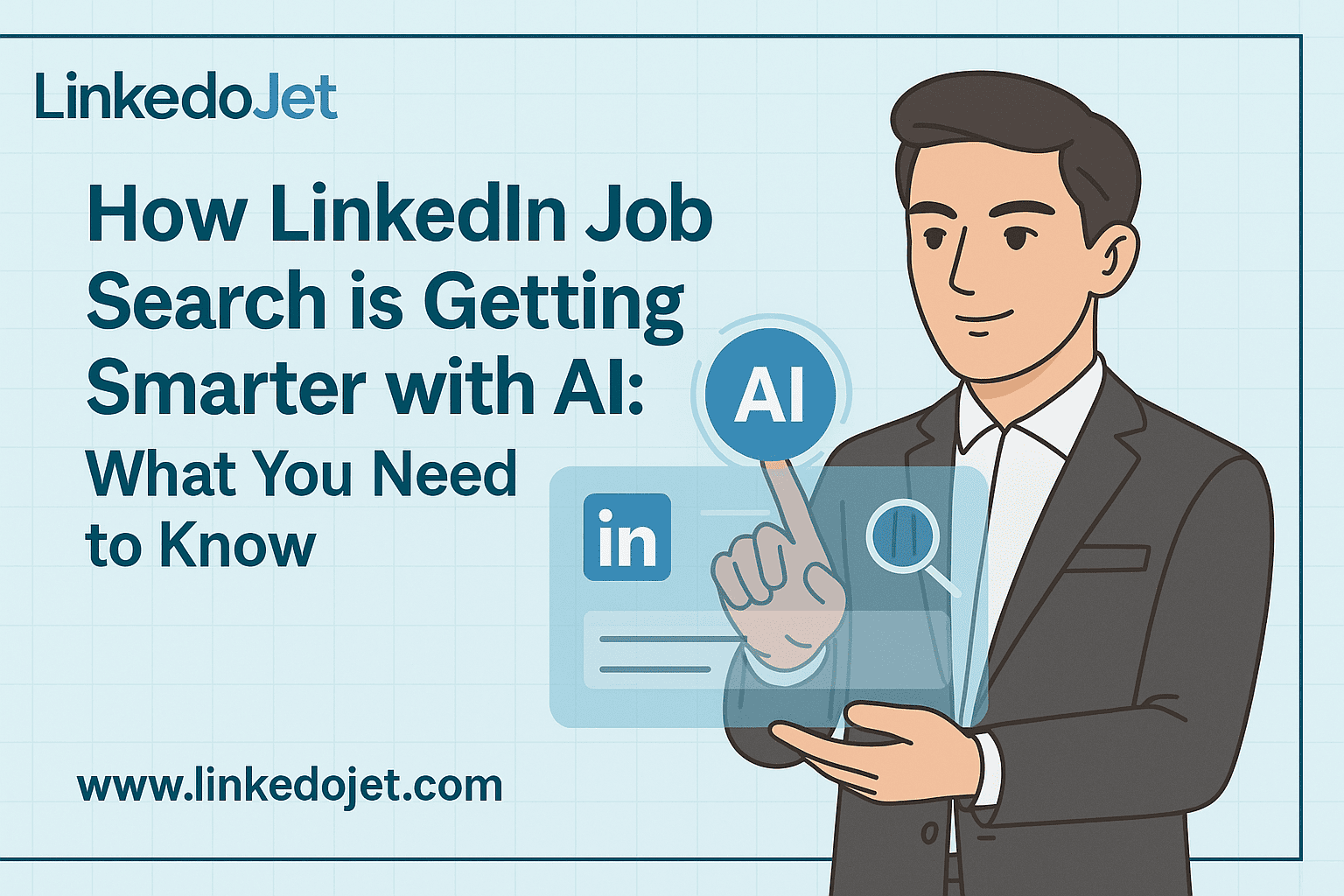Looking for a job has never been fun. It’s stressful, time-consuming, and let’s not even get started on the endless rabbit hole of tailoring résumés. But in 2025, things are changing, and LinkedIn is at the front of that change. No, they haven’t figured out how to make your boss magically approve your time off, but they have done something almost as cool: they’ve started integrating artificial intelligence (AI) into the LinkedIn job search process in a big way.
If you're exploring jobs LinkedIn offers or if you’re a recruiter, and you're not paying attention to how AI is reshaping the platform, you might be missing out on opportunities that are, quite literally, right in front of you.
LinkedIn Job Search: The Old Way
Before we start discussing how, let’s talk about something that was in the past. Traditionally, the LinkedIn job search was pretty straightforward. You’d type in a job title, pick a location, maybe add a few filters, and scroll through job postings. Then, like a dating app for employment, you'd send out applications and hope someone swipes right (ahem, hits “Connect” or “Message”).
It worked… kinda. But it was noisy. Recruiters got buried in irrelevant profiles. Job seekers felt invisible in a sea of LinkedIn careers content. There was a massive disconnect, and both sides felt it.
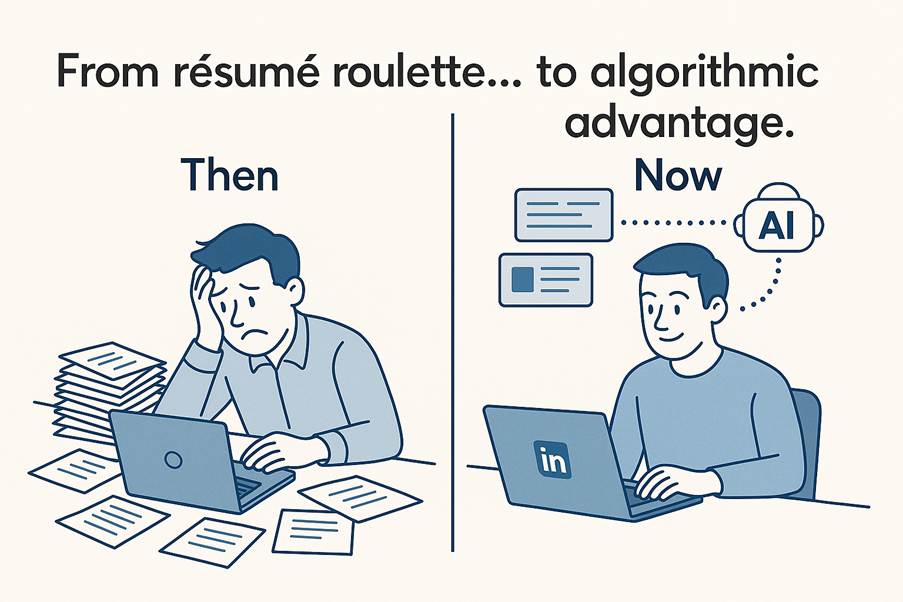
Enter AI: LinkedIn Gets an Upgrade
In recent months, LinkedIn has ramped up its use of AI, and not just in the backend. They’re letting users directly access these new features. One of the biggest updates? AI-assisted LinkedIn job recommendations that go beyond just matching keywords.
Now, LinkedIn’s algorithms analyze user behavior, skill sets, preferences, and even the job postings you hover over without clicking. The goal? To serve you LinkedIn careers that are more relevant, timely, and personalized.
Oh, and here’s the kicker—they’re also rolling out AI-generated insights to help you prepare for jobs LinkedIn suggests, not just find them.
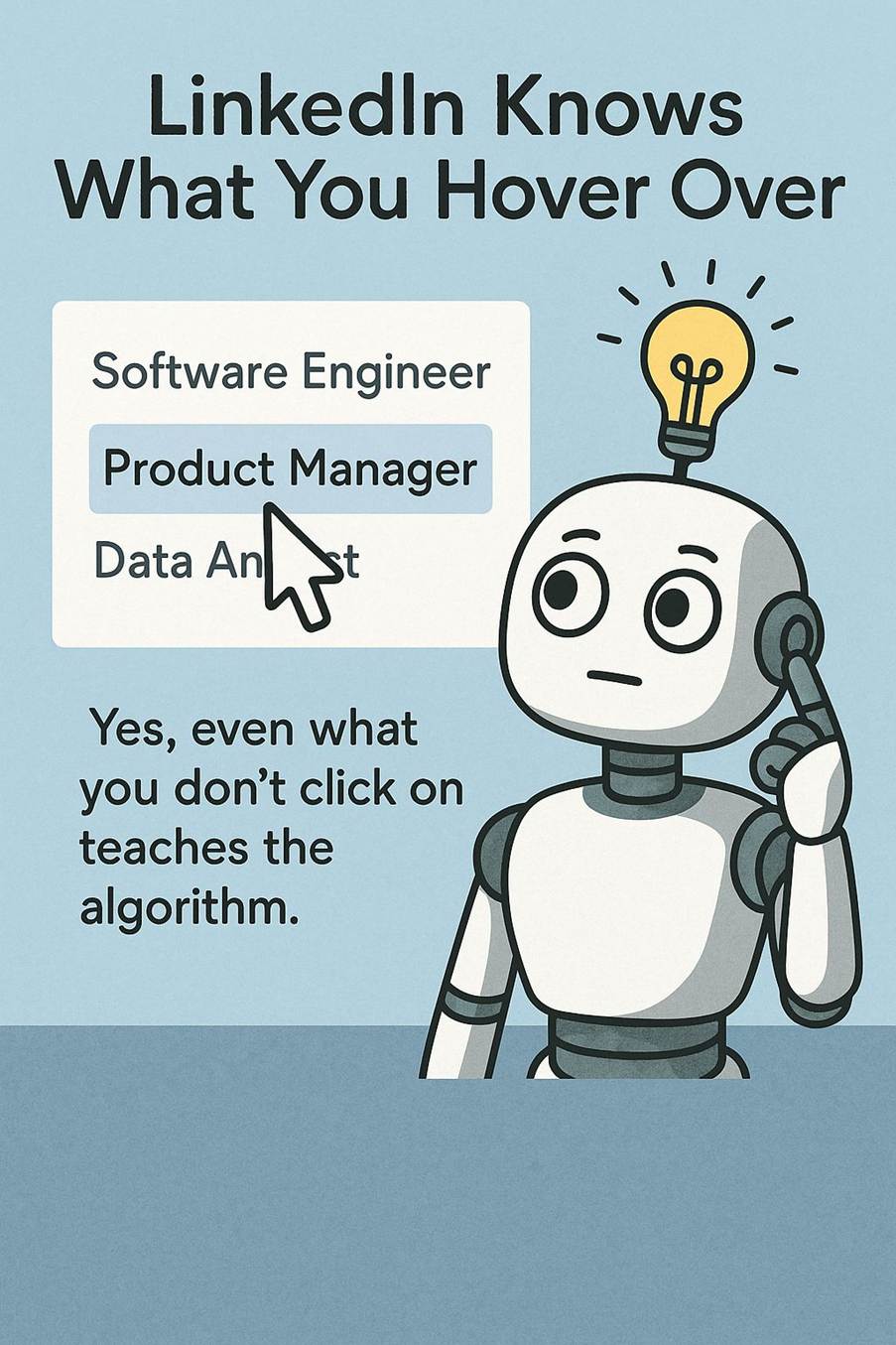
Smart Suggestions: The AI Advantage
If you've browsed jobs LinkedIn shows lately, you might've noticed those new suggestions feel eerily accurate. It's not magic, it's machine learning.
The system learns from:
- Your current role and past experience
- Skills you’ve added (or not added!)
- Who you follow and what content you engage with
- Job postings you click on or scroll past
Based on this data, LinkedIn AI can suggest LinkedIn careers you might not have even thought to search for—but that actually fit your trajectory. That’s where LinkedIn job hunting becomes less of a slog and more of a strategy.
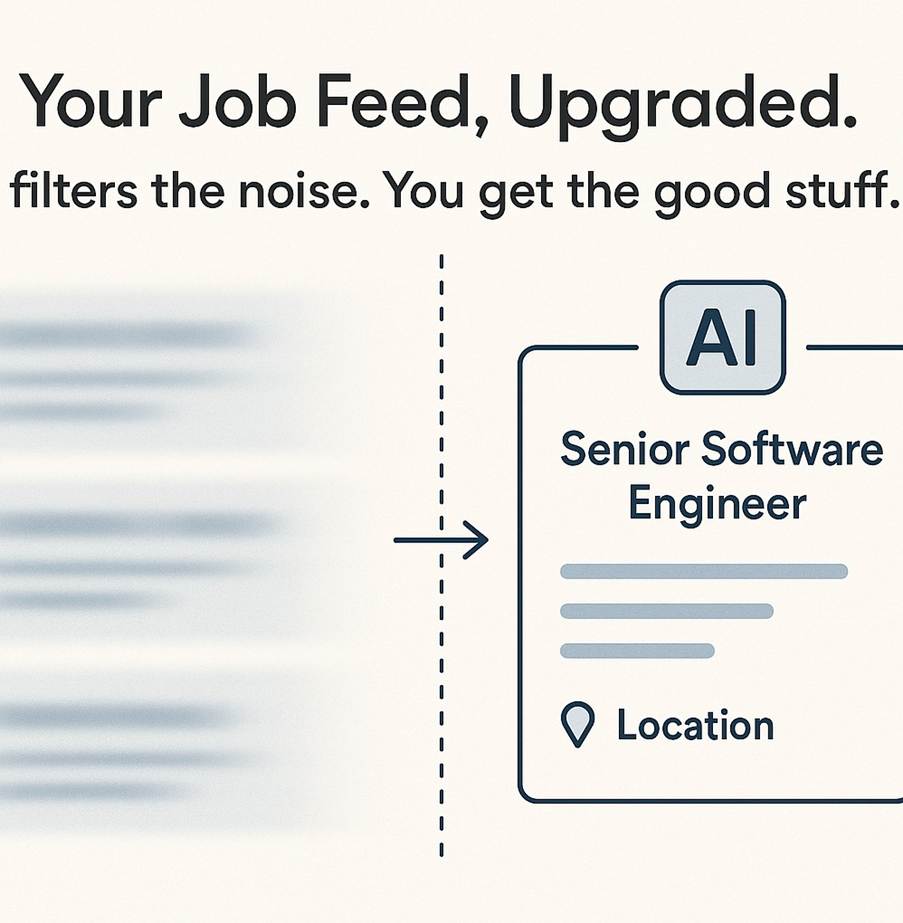
For Recruiters: Better Matches, Less Manual Work
If you’re on the hiring side, this AI shift is a game changer. AI now helps recruiters surface candidates that match not only job titles and experience but also behavior, engagement, and even the type of job postings they’re interacting with.
There’s even AI-supported screening tools now that pre-rank applicants based on LinkedIn job descriptions. While it’s not a full replacement for human intuition, it definitely trims the fat in early rounds.
Also, AI-powered messaging templates allow recruiters to respond to jobs LinkedIn applicants faster—and, hopefully, better (though some of those templates could still use a human touch).
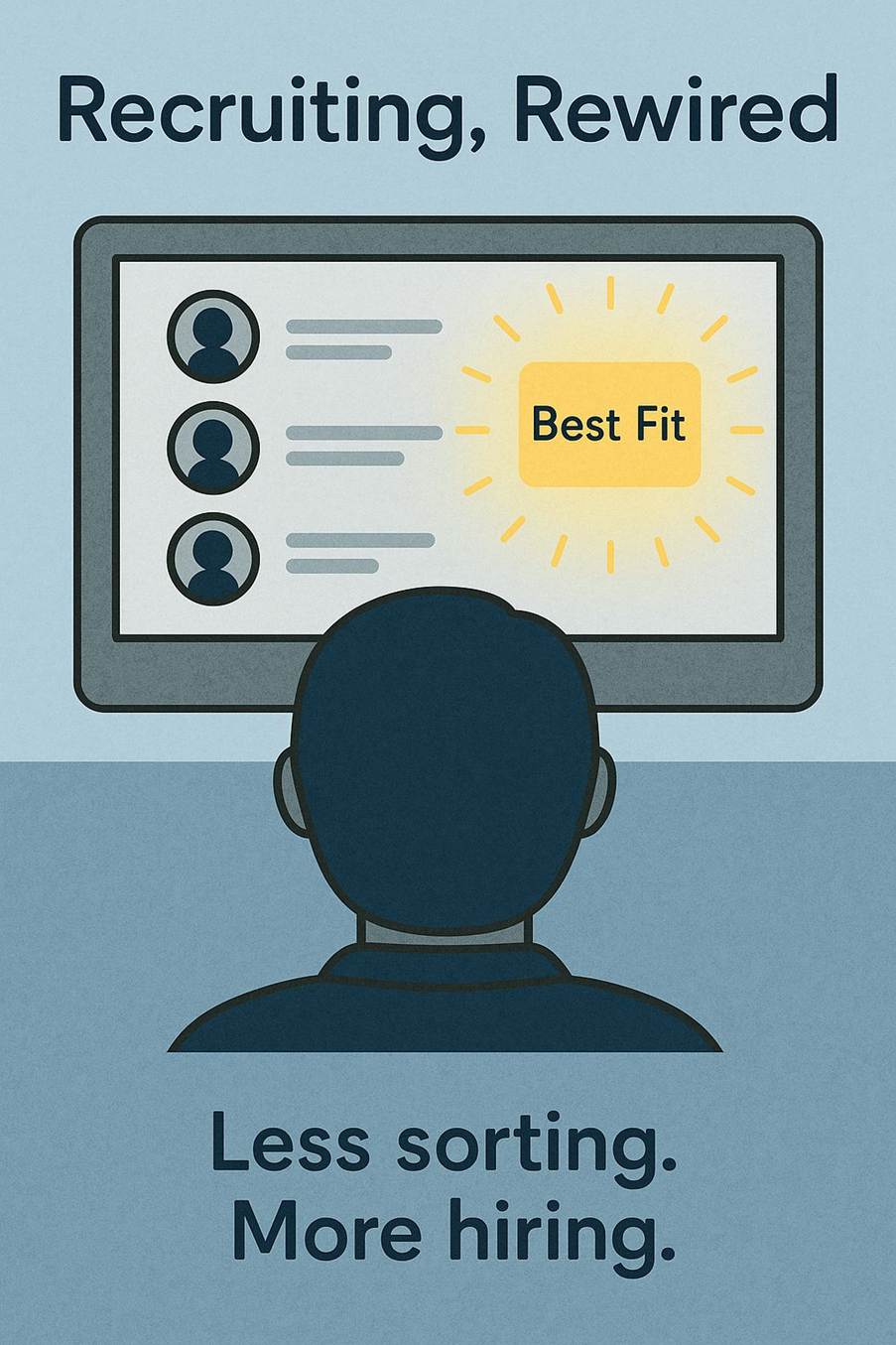
AI in Action: Skill Matching and Assessments
This is where it gets interesting.
LinkedIn is integrating AI with its Skill Assessment features. If you haven’t tried one, take a minute to do it. These assessments help users show their expertise in everything from Excel to coding to graphic design.
AI now recommends LinkedIn careers not just based on your declared skills, but also the ones you’ve demonstrated through these assessments. More than ever, LinkedIn job visibility depends on credibility, not just keywords.
Some users are even seeing “skill gap” alerts where the AI suggests which skills you should improve to match relevant job postings. That’s pretty handy, honestly.
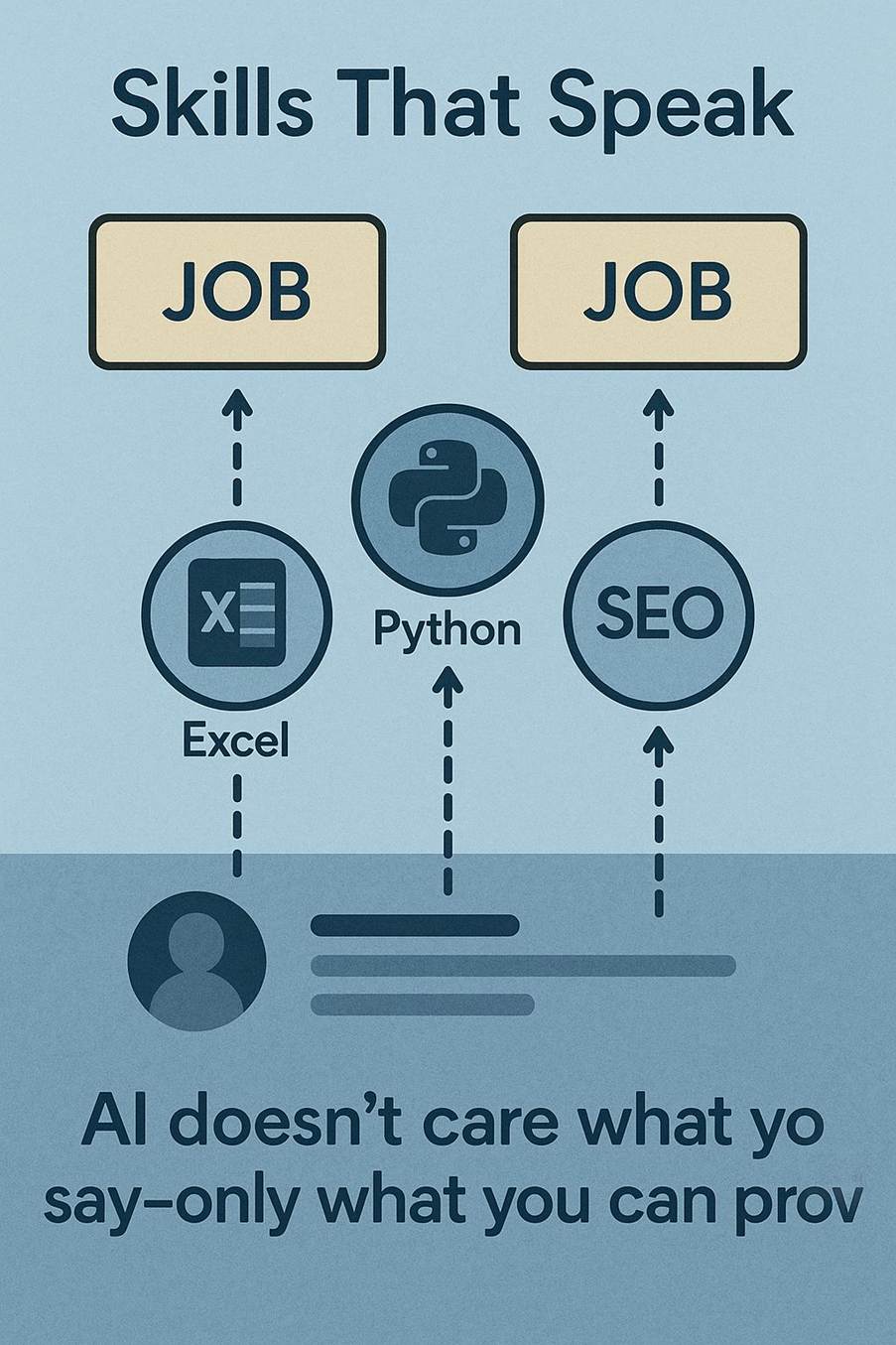
Personalized Career Coaching?
One newer experiment includes AI-driven career guidance. Based on your interactions and profile data, LinkedIn may start giving personalized advice on which LinkedIn careers to pursue or which steps to take next.
For folks without access to personal coaches or mentors, this is kind of amazing. But hey, if it can steer you toward a LinkedIn job that’s a fit, why not?
Any Drawbacks?
Yep, a few. Like all AI systems, LinkedIn’s models rely on the data they’re trained on. If that data’s biased, it can result in skewed job postings or missed connections. And sometimes it can feel a bit too pushy—nudging you toward LinkedIn careers you don’t care about.
Also, privacy matters. Some users feel uncomfortable with how deeply AI seems to "know" them. You’re being tracked more than you think, even by the jobs LinkedIn puts on your feed.
Final Thoughts
Job postings can still be overwhelming. But with AI, LinkedIn job search is at least getting smarter. If you know how to use it, you can stop shouting into the void and start having more meaningful career interactions.
Whether you’re actively applying or just browsing jobs LinkedIn recommends, the smarter you are about AI’s capabilities, the better the experience. Learn the tools. Play with them. Update your profile. Engage with the right content.
Because in the world of LinkedIn careers, tech can open doors—but it’s still up to you to walk through.
And while LinkedIn’s AI is doing its part to make job searching smarter, tools like LinkedoJet take it a step further—especially if you're looking to connect directly with decision-makers. LinkedoJet automates personalized outreach so you're not just passively waiting for job postings—you’re actively building real relationships with recruiters, hiring managers, and industry insiders. Instead of cold applying and hoping your résumé stands out, you’re starting warm conversations with the right people. It’s like giving your job search a networking engine—one that runs even when you’re offline.